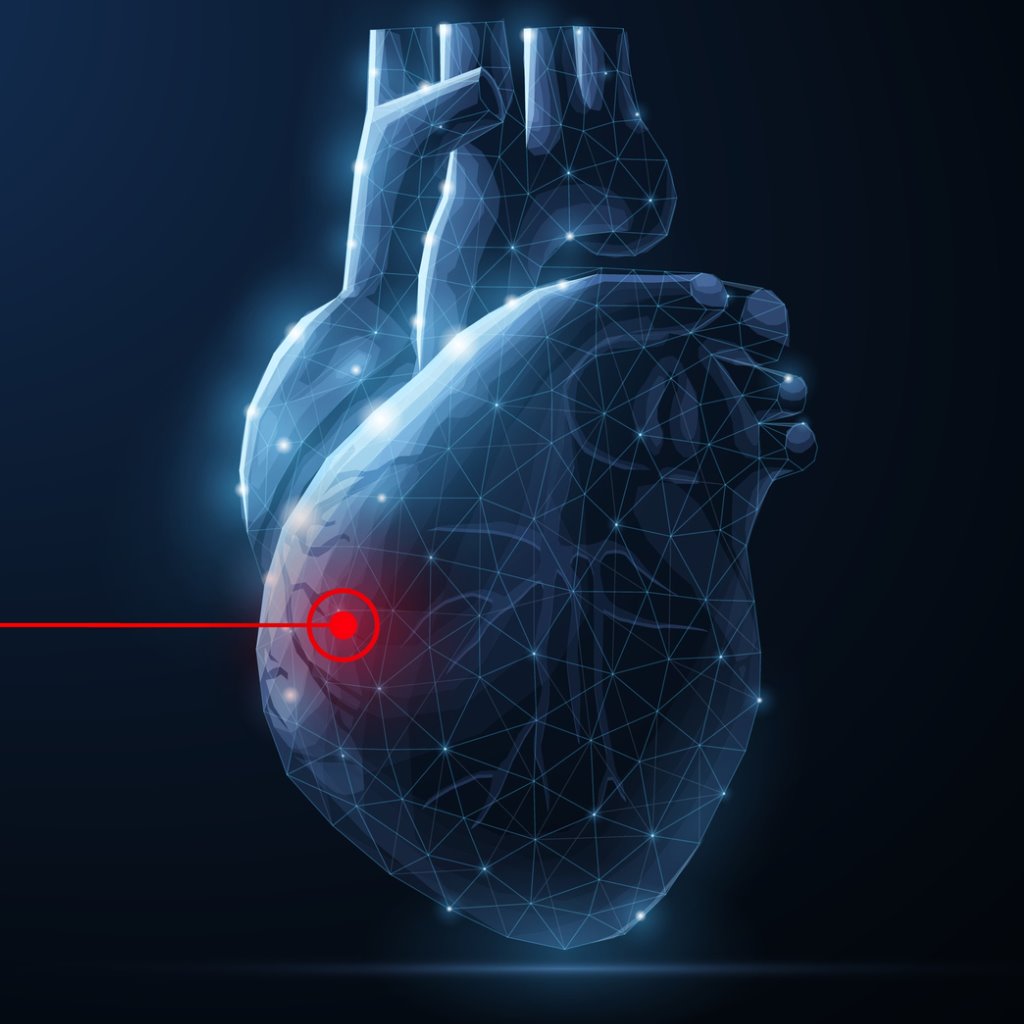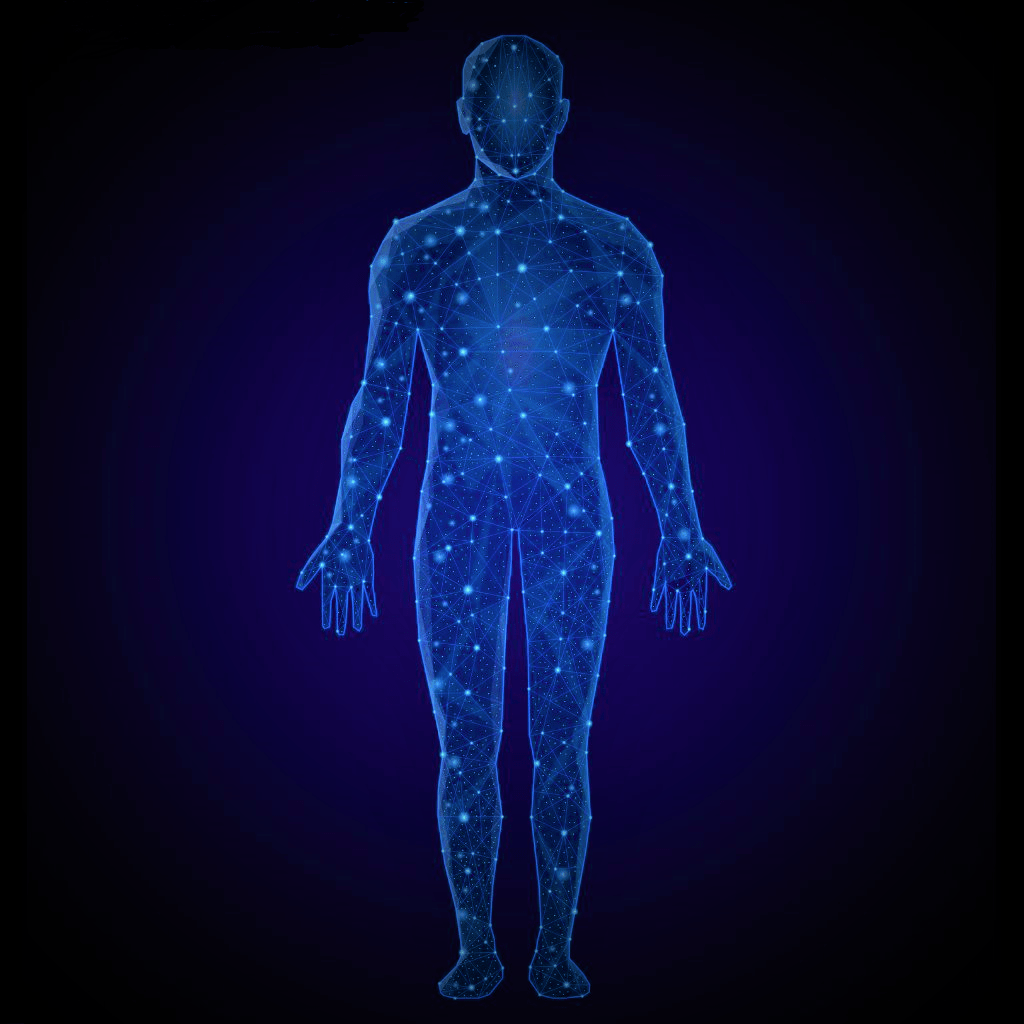Quick Start Guide
What would you like to do today?
Click here or scroll down for more.
↓
Explore clinical histories.
Find a specific anatomic structure.
Explore basic anatomy by body region.
Visit the Body Map.
Select Anatomy option.
Select Anatomy option.
Find a basic autopsy with some explanation.
Train yourself to follow a case.
Start with Case 1, Case 2, Case 3, or Case 4. Rearrange the sequence of events on the right to match the video. This will sharpen your observation skills for the cases.
Find examples of pathology for different organs.
Go to the Body Map.
Choose “Selected Case Findings.”
Choose “Selected Case Findings.”
Find normal histology.
Practice physical examination/observation skills.
Go to the Case History.
Select “External Examination” below most cases.
Select “External Examination” below most cases.
Improve my general clinical and diagnostic skills.
Go to the Case Selector.
Select cases with Discussion Questions.
(Find “Low Independence” cases at the top of each list.)
Select cases with Discussion Questions.
(Find “Low Independence” cases at the top of each list.)
Improve my clinical decision‑making.
Start with the History.
Assess all clinical and diagnostic issues. Then, view the case.
Assess all clinical and diagnostic issues. Then, view the case.
Focus on communication issues in healthcare.
Focus on medical ethics, clinical decision-making and medical error.
Go to Clinical Panels.
Select “Medical Ethics.”
Select “Medical Ethics.”
Correlate anatomy and radiology.
Learn autopsy techniques.
Find trauma cases.
Go to Clinical Panels.
Select Trauma option.
Select Trauma option.
Find critical care cases.
Find examples of decomposition.
View anatomic variation.
Expand my digital anatomy training with real patients.
Take on a case independently without assistance from the site like it’s my own patient.
Go to the Case Selector.
Select cases without audio or discussion questions.
(Find “High Independence” cases at the bottom of each list.)
Select cases without audio or discussion questions.
(Find “High Independence” cases at the bottom of each list.)
Explore everything.
Take a site tour or view tutorials.
Need something else?
Contact us for assistance.

 History
History Library
Library Panels
Panels